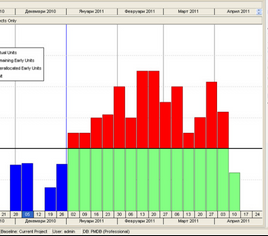

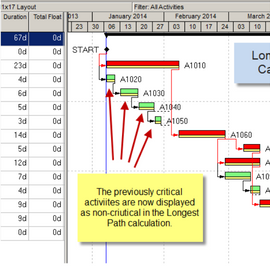
DESCRIPTION
WHAT YOU'LL LEARN IN THIS COURSE
PREREQUISITES
WHO THIS COURSE IS FOR
COURSE OUTLINE
What is Project and Project management?
What is Project Life Cycle?
History of Project Management
What is Primavera Enterprise & History of Primavera Enterprise?
Launching or Start of Primavera Enterprise?
Introduction to Primavera Enterprise
Navigating in PE, Starting P6 Logging In, Opening an Existing Project, Open Project Dialog Box, Home Window, Activities Window, Creating a Layout, Opening an Existing Layout, Customizing a Layout, Selecting Columns, Displaying Activity Details, Saving Layouts, Viewing the New Layout, Closing a Project.
Enterprise Project Structure (EPS)
Enterprise Project Structure, Viewing the EPS, Viewing the EPS in the Projects Window, Creating the EPS, Table View, Chart View, Chart font, and colors.
Organizational Breakdown Structure (OBS)
Organizational Breakdown Structure/Responsible Manager (OBS), Viewing the OBS/Responsible Managers, Creating OBS, General Tab, Responsible Tab, Table View, Chart View, Chart font, and colors.
Creating a Project
Creating a Project, Projects Window, Assigning Project Planned start date, Must finish date, Assigning Project calendar.
Calendars
Global calendar, Resource Calendar, Project Calendar, Creating a Project Calendar, Converting Project Calendar into Global Calendar.
Work Breakdown Structure (WBS)
Work Breakdown Structure (WBS), Viewing WBS Elements, Adding to the WBS Hierarchy.
Activities
Adding Activities, Copying Activities, Modifying Activities, DeletingActivities, Activity ID, Adding Duration to Activities.
Creating Relationships
Predecessors, Successors, Relationship Types: Finish-to-Start (FS), Start-to-Start (SS), Finish-to-Finish (FF), Start-to-Finish (SF), Relationships with Lag, View Relationships in the Gantt Chart, Network Logic Diagram.
Scheduling
Scheduling a Project, Critical Path Method (CPM) Scheduling, Critical Path, Early Start, Early Finish, Late Start, Late Finish, Total Float, Project Duration.
Maintaining the Project Documents Library
Creating a Project Document, Assigning a Project Document, AssigningDocument to Activity.
Assigning Constraints
Commonly Used Constraints: Must Finish By, Start On or After, Adding Notebook Topics, Additional Constraints: Start On, Start On or Before, Finish On, Finish On or Before, Finish On or After, As Late as Possible, Mandatory Start and Finish.
Resources and Costs
Adding a Resource: Labor, Non-Labor, and Material. Resource Price, Material Unit, Resource calendar, Assigning Resources to activities, View Resource Curves, BudgetedLabor cost, BudgetedNon-Labor cost, Budgeted Material cost, Budgeted Total cost.
Resource Over allocation, Resource Leveling.
Activity Codes
Creating Activity Codes, Assigning Activity Codes to Activities, Viewing Activities as Per Activity Codes.
Project Codes
Creating Project Codes, Assigning Project Codes to Projects, Viewing Projects as Per Project Codes.
Baselining the Project Plan
Creating a Baseline, Assigning a Baseline, Displaying Baseline Bars.
Updating a Project
Update Progress, Data Date, Entering Actuals,Statusing Activities to Completion, Statusing Activities in Progress, Entering Activity %completion.
Earned Value Analysis
Planned Value Cost, Earned Value Cost, Actual Cost, Schedule Variance, Schedule Performance Index, Cost variance, Cost Performance Index.
Reporting Performance
Running an Existing Report, Print Preview, Page Setup, Printing Reports. Report Wizard, Creating a Report with the Report Wizard, Saving a Report
Import/Export
Exporting the Report, Exporting the Project, Importing the Report, Importing the Project.

