Application uses of ETABS Software
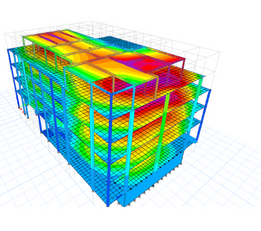
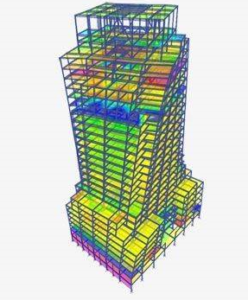

DESCRIPTION
This Course is designed for easy learning of ETABS Software for Civil Engineering Professional/Students who are interested in Structural Analyses and Design.
WHAT YOU WILL LEARN IN THIS COURSE
Concepts of Structure, Loads ,Analyses, Reactions & Design, ETABS and its application, How to use ETABS for the Structural Analyses and Design, Creating and Defining projects, Creating Structural geometry, Applying section properties, supports, loads,load combinations, analyzing the structure, Finding reactions, Applying ISCodes,Designing the structure, Creating reports.
PREREQUISITES
Basic Structural Analyses and Design.
Knowledge of Standard building codes of respective country
WHO THIS COURSE IS FOR
Civil Engineering Students/Professional, Structural Engineering Graduate, Structural consultants and Site Supervisors.
COURSE OUTLINE
Grid System
Understanding the Default Grid, Set Plan View, Elevation View, 3D View. Editing & Creating new grids, Grid color, and Editing, Bubble location and Size, Adding and Deleting stories. Hide grid lines, Show Grid lines.
Material Properties:
Changing the Unit to N-MM, Editing the Default Material, Creating the Name Material (M25, M30), Specify Concrete Comp Strength, Specify Yield Stress of Bending Reinforcement, Specify Yield Stress of Shear Reinforcement.
Section Properties:
Defining Frame sections: Rectangular Columns, Circular Columns, Rectangular Beams, and Specify Cover to the Columns & Beams.
Wall & Slab Sections: Create wall section, Create One way slab, Create Two way slab.
Draw Line & Area Objects:
Draw Line Objects: Draw Lines, Create Lines in Region, Create Columns in Region, And Create Secondary Beams.
Draw Area Objects: Draw Areas, Create Rectangular Areas, Draw areas at Click, Draw Walls, and Create Walls in Region, Draw Doors, and Draw Windows.
Editing Objects:
Join Lines, Divide Lines, Mesh Areas, Merge Areas, Expand Areas, Shrink Areas, Extrude Points to Lines, and Extrude Lines to Areas, Move Points, Lines, and Areas.
Replicate: Linear, Radial, Mirror, Story.
Loads:
Point load: Add to existing loads replace existing loads, delete existing loads.
Frame/line load: Point load on frame, Distribution load, Trapezoidal load, Linearly varying loads.
Shell/ area: Dead load on slab, Live load on slab.
Show loads: Joint /point load, frame/line load, shell/ area load.
Static load cases: IS1893-2002 : EQX,EQY,
IS875-1987: WLX, WLY, Modify lateral loads.
Load combination:
Manual load combinations: load combinations without facts of safety, load combinations with factor of safety.
Automatic load combinations: Add default design combination as per concrete frame design.
ANALYSIS: Check model, Run Analysis,
Show un-deformed shape, show deformed shape, show support reactions, Axial forces, shear forces, bending moment, shell stresses.
Show tables: Model Definition, analysis result. Unlock and lock the material.
Concrete Frame Design:
Select design code: IS456-2000, Select design load combinations, start design, display design result.
Longitudinal reinforcing, rebar percentage, shear reinforcing, column P-M-M Intersection ratios, Beam/ column capacity ratios, column/Beam capacity ratios.

