autocad 2d For Architects, Engineers and Designers

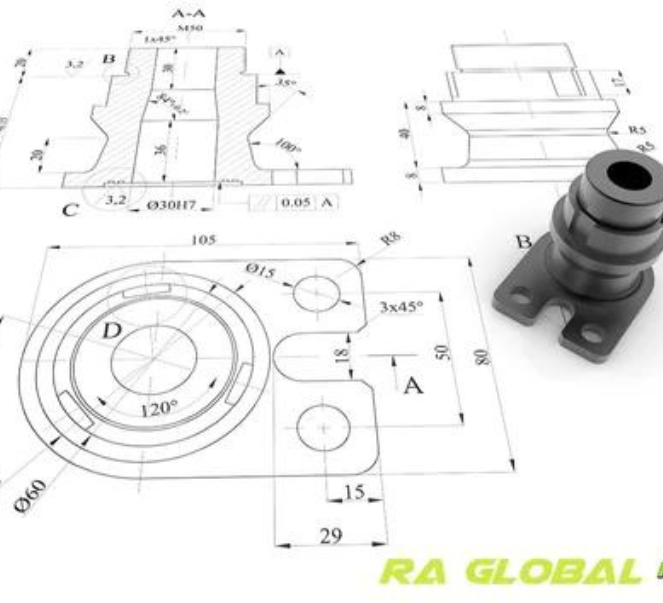
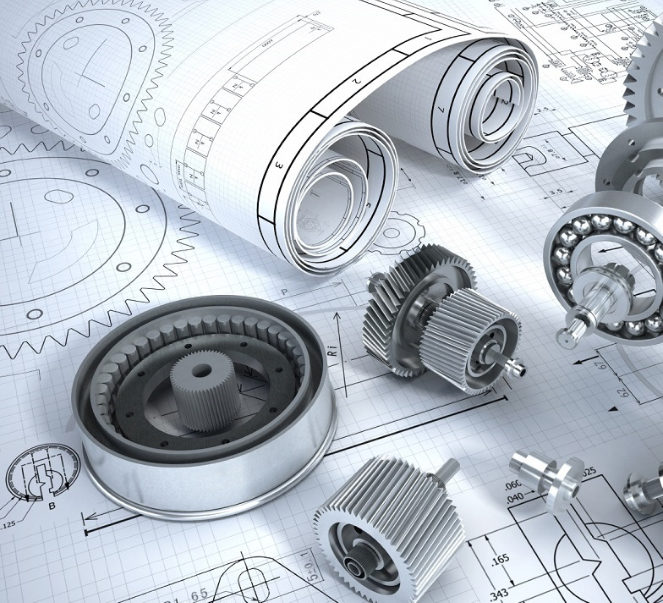
DESCRIPTION
This autocad 2d course covers basic drafting and designinng concepts such as dimension principles, and assembly drawing that equip the users with the essential drafting skills to solve problems in AutoCAD.
WHAT YOU WILL LEARN IN THIS COURSE
After going through this autocad 2d course, you will be use AutoCAD commands to make a drawing, dimension a drawing, applying constraints , insert texts and blocks, create 3D objects, generate drafting views of the model, d print a model use CAD standards and advanced applications in AutoCAD software.
PREREQUISITES
Anyone with basic knowledge of Geometry concepts.
WHO THIS COURSE IS FOR
Engineers (mechanical, civil, electrical, electronics and others) draftsman, students, designers, and anyone who desire to learn CAD.
COURSE OUTLINE
Editing Sketched Objects 2
-
- Object properties
- Utilizing grips
Creating Text and Tables
-
- Annotative object
- Creating text
- Using tables
- More text tools
Dimensioning and Detailing your Drawings
-
- Dimensioning
- More dimensioning
- Working with true associative dimensions
- Adding leaders
Editing Dimensions
-
- Editing dimensions using editing tools
- Editing dimensions part 2
Dimension styles
-
- Dimension styles
- Using dimension styles
Adding Constraints to Sketches
-
- Constraints in sketch
- Dimensions, parameters and equations
Hatching Drawing
-
- Hatching basics
- Modifying hatch properties
Paper Space
-
- Paper space layouts
- Adding viewports
- Working with viewports
- layout tools plotting drawings
Plotting Drawings AutoCAD
-
- Plot styles and page setup
- Publishing to other file types
Template Drawings
-
- Tempates
- Customizing templates
Working with Blocks
-
- Working with blocks
- Inserting block
- Changing block
2D Sketch Modelling
-
- Building dynamic block
AutoCAD Sheet Set
-
- Introduction to sheet sets
- Build a sheet set
- Sheet set view
AutoCAD and A360
-
- AutoCAD in cloud

