The application uses of Revit Architecture Software
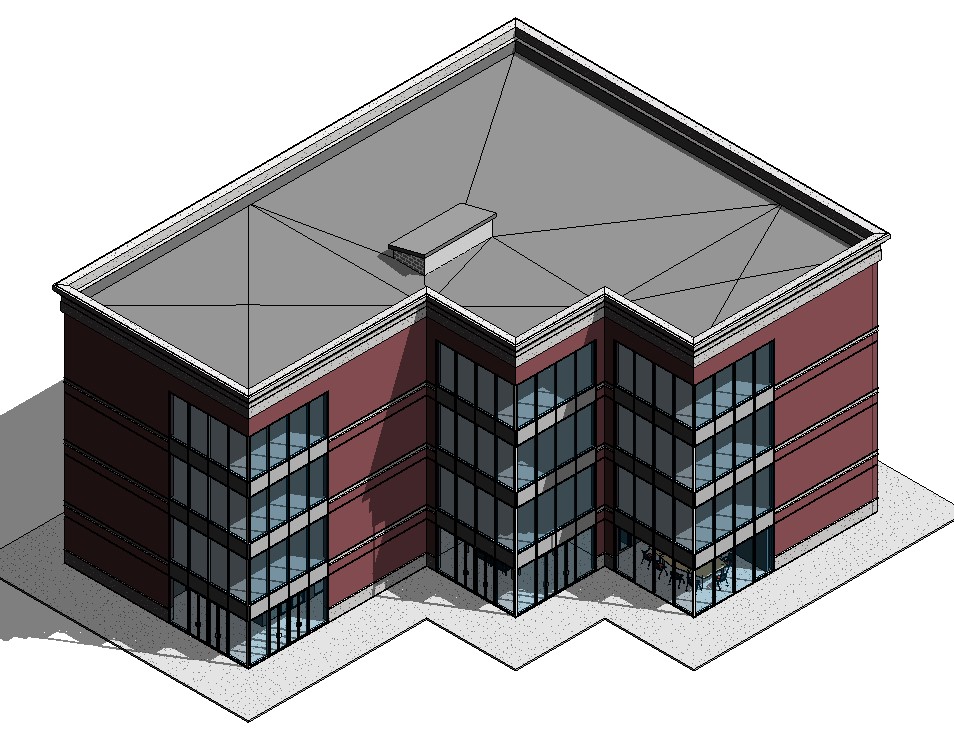
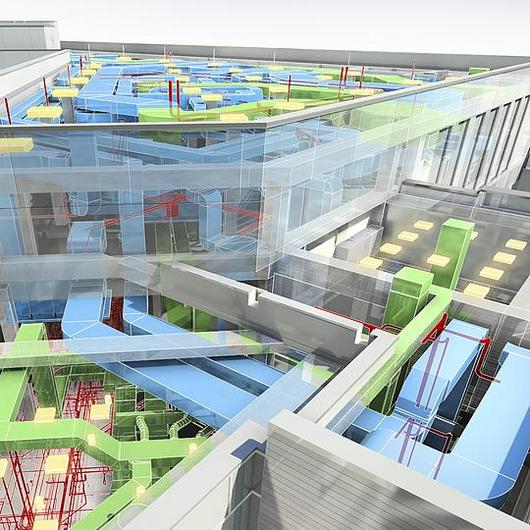

DESCRIPTION
This course is designed for easy learning of Revit Architecture Software for Civil / Architecture / Interior Design Students/Professionals who are interested in Building Drawing and Design.
WHAT YOU WILL LEARN IN THIS COURSE
Concepts of Building Drawing & Design, Revit Architecture Software, and its application, How to use Revit Architecture Software for the Building Drawing and Design, Creating and Defining Building projects, Creating Walls, Doors, and Windows, Applying material properties, Creating stairs, railings. Site Components, Camera View & Rendering, Creating reports, etc,.
PREREQUISITES
Basic Knowledge of Building Drawing and Design.
WHO THIS COURSE IS FOR
Civil / Architecture / Interior Design Student /Professional, Architectural consultants, and Civil Draftsman.
COURSE OUTLINE
Introduction to Revit Architecture concepts: Revit Interfaces, Key Features: Parametric Design Concepts, Interconnected Relationships between views into Building Information Model.
Introduction to Revit view controls: Setting view properties and using Visibility/Graphics overrides. Exploring 3D view navigation controls. Introduction to view creation.
Using dimensions and constraints: Methods for selecting and manipulating content. Introduction to editing tools.
Exploring the concept of Categories, Families, Types, and Instances: Accessing family libraries and loading families into a project. Introduction to sketching and sketched features.
Curtain Walls: Creating typical Curtain Walls and working with curtain grids and layouts.
Creating and working with levels: Creating 3D perspectives with Camera Views. Introduction to sheet creation and drawing views.
Sections: Introduction to Sections and methods for creating building sections, wall sections, and detail sections. Using callout views.
Introduction to Compound structure and creating custom wall types: Methods for working with vertically compound walls.
Editing & Modifying Elements: Moving, Copying, Rotating, Mirroring, Arrays, Aligning, Splitting, Trimming & Extending, Offsetting.
Creating and modifying footprint roofs: Joining roofs and attaching walls to roofs. Extruding roofs and creating dormer roofs.
Creating and working with floors: Editing floor edges. Creating foundation walls and structural foundations.
Creating railings: Customizing railing. Controlling posts and balusters.
Creating stairs by sketching runs: Creating stairs by sketching boundaries and risers. modifying stair properties.
Schedule Views: Creating and working with Schedule Views and properties.
Legend Views, Tags, and Keynotes: Creating and working with Legend Views, Tags, and Keynotes.
Introduction to Detailing Components: Working with insulation, detail lines and custom components.
Site Components: Introduction to Site components and adding topographical surface. Printing and publishing a Revit project.
Introduction to Revit Sketch-Based Modeling concepts: Creating Extrusions, Revolves, Sweeps, Blends, and Swept Blends
Introduction to Massing Studies and Conceptual Design: Working with conceptual design tools and form-making methods.
Materials & Lights: Applying Materials to the elements, Editing and Placing Ceiling Lights, and Internal & External lights.
Camera View & Rendering:
Creating Camera View and Default Revit Rendering, Improve Interior Revit Rendering

