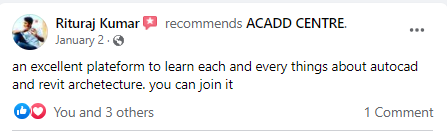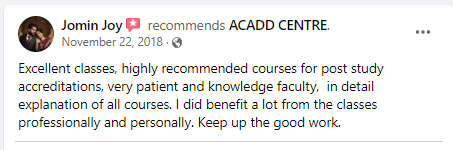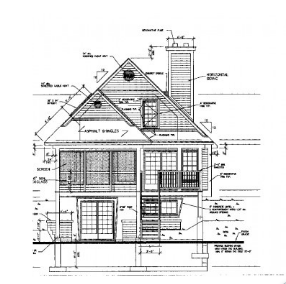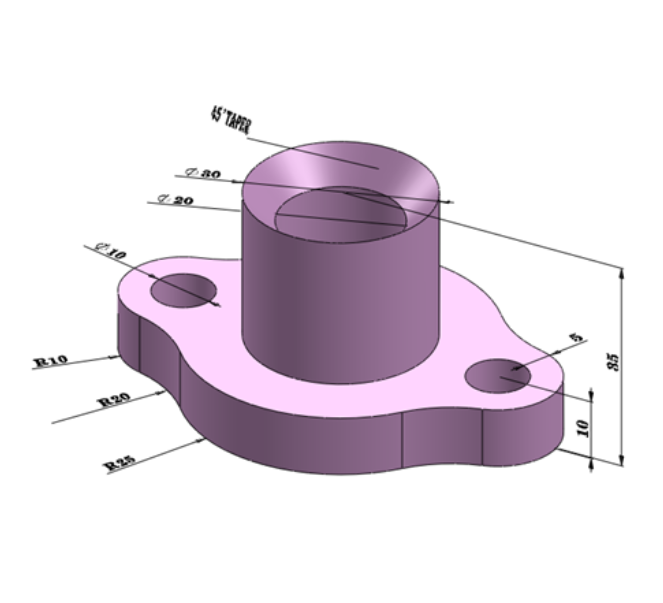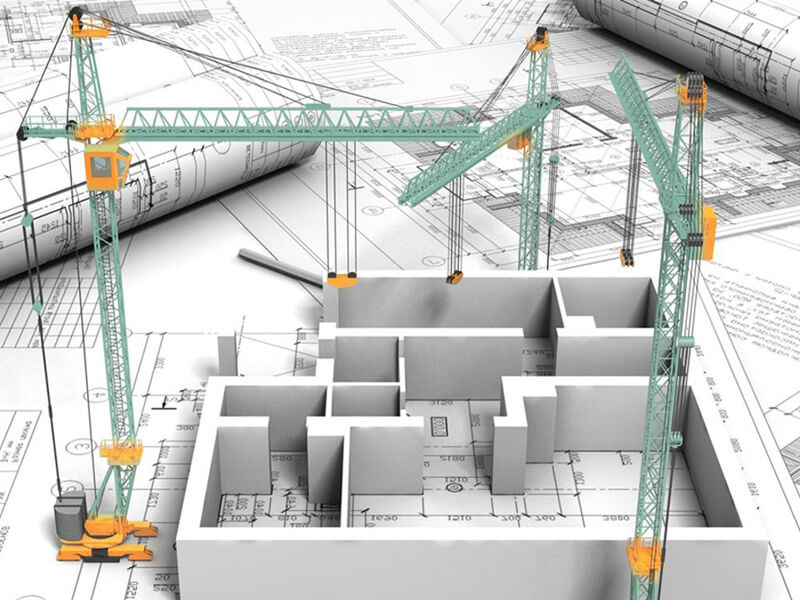AutoCAD Training In Mumbai | Thane
AutoCAD Training (Online & Offline)
For Civil / Architects / Interiors / Mechanical Engg

For Special Discount On AutoCAD Course
Course Outline of AutoCAD
1) What Is AutoCAD? What are the uses of AutoCAD..?
Life before AutoCAD
2) History of AutoCAD, Mobile, and Cloud-based apps
1) System requirements.
2) Download the software.
3) Start installing the software.
- 1) Launching AutoCAD, Creating a New Drawing, Saving Drawings, closing, Open Existing Drawings, and Exiting AutoCAD.
2) Understanding the Graphical user interface of Autocad2021
3) Difference between the Graphical user interface of AutoCAD
1) Customizing the Display, Curser & UCS Icon.
2) Customizing the toolbars, menu bars, and Ribbon of Autocad2021
3) Customizing the Open, Save, and Security Options.
4) Customizing the Drafting & Selection Options
5) Different units in AutoCAD
6) Settings before the drawing
1) Drawing Precision: Dynamic Input, Orthogonal Lines, Polar Tracking, Object snaps, Line Weight, Object Snap Tracking.
2) Line Properties: Line color, Line Wight, Line Type, and Match Properties.
3) Selection and Navigation: Single selection, all selection, Window, and Crossing selection, De-selection, Zoom, Pan, Undo, Redo, Delete.
1) Coordinate System: Absolute coordinate method, Relative rectangular method, Polar coordinate method.
2) Assignment: 01- Absolute coordinate method
3) Assignment: 02- Relative rectangular method
4) Assignment: 03- Polar coordinate method
1) Basic Drawing Tools: Line, Ray, Construction line, Spline, Polyline,
2) Basic Drawing Tools: Circles, Arc, Rectangle, Donut.
3) Basic Modifying Tools: Erase, Move, Copy, Rotate, Mirror, Scale.
4) Basic Modifying Tools: Offset, Trim, Extend, Break, and Break at Point, Join.
5) Assignment: 04
6) Assignment: 05
7) Assignment: 06
8) Assignment: 07
9) Assignment: 08
10) Assignment: 09
11) Assignment: 10
12) Assignment: 11
13) Assignment: 12
1) Advanced Drawing Tools: Polygon, Ellipse, Arc, Point, Point Style, Divide, and Measure.
2) Advanced Drawing Tools: Region, Revision cloud, wipeout, Hatch, Gradient, and Boundary.
3) Advanced Modifying Tools: Stretch, Fillet, Chamfer, Explode.
4) Advanced Modifying Tools: Rectangular array, Path array, Polar array.
5) Assignment: 13
6) Assignment: 14
7) Assignment: 15
8) Assignment: 16
9) Assignment: 17
10) Assignment: 18
11) Assignment: 19
1) Annotation: Single line Text, Multiline Text, Edit text, Table.
2) Format: Text style, Table style.
3) Assignment: 20- table of the beam, column, and slab.
1) Utilities: Clean screen, Measure Distance, Radius, Angle, Area.
1) Block: Make a Block, Insert Block, Write a Block – (BMI)
1) Layers: Creating Layers, Deleting Layers, and Layer ON and OFF, Layer FREEZE, Layer LOCK, Copying a Layer to other files.
1) Insert Import Images, OLE Object, HyperLink, and Ext Reference.
1) Isometric: Isometric Snap, Isometric Planes (F5), Isometric circle.
2) Assignment: 21
3) Assignment: 22
4) Assignment: 23
5) Assignment: 24
6) Assignment: 25
7) Assignment: 26
8) Assignment: 27
9) Assignment: 28
10) Assignment: 29
11) Assignment: 30
1) Basic Dimensions: Linear, Aligned, Angular, Arc length, Radius, Diameter, Jogged radius, Ordinate.
2) Advanced Dimensions: Continue, Baseline, Break, Space, Jog Lines, Center mark, Oblique, Muiltileader, Muiltileader style, Align text.
1) Project: G+2-Building project -Understanding Plan
2) Settings before drawing the project
3) Creating Layers for the Project
4) Drawing: Plan
5) Drawing: Staircase
6) Drawing: Doors
7) Drawing: Windows
8) Drawing: Furniture
9) Annotation: Room sizes, Naming Doors & Windows
10) Terrace floor details
11) Site plan
1) Understanding Elevation
2) Drawing: Elevation of wall & Slab
3) Drawing: Elevation of Door & Window
4) Understanding and Inserting Dynamic Blocks
5) Editing Dynamic Blocks
1) Understanding Section
2) Drawing: Section of a building
3) Drawing: Section of a Foundation
4) Drawing: Section of a Staircase
5) Dimensions to the section
1) RCC Details
2) Column Details of the Floor plan
3) Plinth Beam details
4) Floor Beam details
5) Terrace beam details
6) Slab details of the First floor
7) Slab details of the second floor
8) Slab details of the Terrace floor
9) Foundation details
1) Layout: Understanding required layouts
2) Creating a new layout, Page setup
3) Converting layouts into PDF, Printing layouts
1) Plotting the Drawing from the model
2) Page setup, Paper size, Plot area, Drawing Orientation
Students Testimonials